
ELECOM GAMING Tool
(EG Tool)
| Version |
Ver.1.5.3
|
|---|---|
| File name |
EG_Tool_V153.zip
|
| File Size |
Approximately 19.0 MB
|
| Compatible OS |
The supported OSs for the "EG Tool" are consistent with the mouse and the keyboard.
Please refer to the package of the product for the supported OS.
|
| Compatible models |
|
Description
“EG Tool for Windows” is software specifically for the above ELECOM gaming mouse and keyboards.
Installing this software will enable the various function settings such as functional assignment of each button of gaming mouse and keyboard, and adjusting the LED lighting.
* For installation instructions, please refer to the manual for each product.
Depending on the mouse manufacturing period, a firmware update may be required.
Please check "Maintenance" at the bottom of the settings screen in the EG Tool and update the firmware if newer firmware is available.
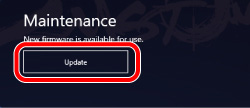
Revision History
| Ver.1.5.3 |
・Fixed an issue that the key setting for "]" key could not be performed for VK520L and VK520LL series.
・Fixed an issue that a letter or symbol was input but no assigned mouse operation was performed on Fn layers for VK520L and VK520LL series.
|
|---|---|
| Ver.1.5.2 |
・Added support for VK720AL-EN series.
|
| Ver.1.5.1 |
・Added support for VK520LL series.
・Fixed an issue where chattering occurred when connecting to BT for VK520L.
|
| Ver.1.5.0 |
・Added support for VK520L series.
|
| Ver.1.4.3 |
・Added support for VK720AL series.
|
| Ver.1.4.2 |
・Fixed an issue that the message "Software is up-to-date" does not appear when the EG Tool has been updated.
|
| Ver.1.4.1 |
・Fixed an issue that the key setting for "]" key could not be performed for VK720A.
* Japanese keyboard only. |
| Ver.1.4.0 |
・Added support for VK720A series.
・Added memory switching, Fn layer setting, batch change of key ON/OFF sensitivity, functional assignment for mouse, and IME ON/OFF function for VK600A series.
*Due to a major firmware update, the current setting of VK600A will be initialized. We apologize for the inconvenience, but please reconfigure the settings.
|
| Ver.1.3.2 |
・Corresponded to issues which have possibility to occur in specific usage environments of VM510/610 and VM501/501L.
* This version includes a firmware update for the mouse itself. Please refer "Update the firmware" in the product manual and update the main unit.
|
| Ver.1.3.1 |
・Fixed an issue of the VK600A series settings screen in the App.
|
| Ver.1.3.0 |
・Added support for VM501 series.
・Fixed an issue where the assigned functions of button 6 and button 7 on the VM610 mouse are reversed from the settings on the app during wireless connection.
・Fixed an issue with the app notation when changing the key assignment of the Windows key and Fn key for the VK200 and VK300 series.
* This version includes a firmware update for the VM610 mouse itself. Please refer "Update the firmware" in the product manual and update the main unit.
|
| Ver.1.2.1 |
・Added support for VM510 and VM610 series.
|
| Ver.1.1.2 |
・Fixed an issue that the message "Software is up-to-date" does not appear when the EG Tool has been updated.
|
| Ver.1.1.1 |
・Added support for VK600A series.
|
| Ver.1.0.5 |
・Fixed an issue that a mouse is not found by EG Tool when any of the Windows key/Shift/Ctrl/Alt on the keyboard is assigned to the mouse button.
|
| Ver.1.0.4 |
・Fixed an issue where occasionally keys are not inputted correctly when multiple keys on the keyboard are inputted at the same time under poor communication conditions.
|
| Ver.1.0.3 |
・Fixed an issue in which the lift-off distance setting did not work properly when the mouse was restored from power-saving mode.
・Fixed an issue in which the cursor would not work properly immediately after updating the mouse firmware under certain circumstances.
・The brightness of the mouse notification LED has been reduced slightly to avoid excessively obtrusive in the playing field of vision.
|
| Ver.1.0.2 |
・Fixed an issue that caused unstable cursor movement when the mouse pad was optimized and the lift-off distance was set to be slow.
・Fixed typos on the software screen.
|
| Ver.1.0.1 |
・Fixed the issue that EG Tool does not start properly in some environments.
|
| Ver.1.0.0 |
・Initial release
|
Download
Be sure to read the software license agreement carefully before downloading the file.
Downloading the file assumes that you agree to this agreement.
* No technical support is provided for this software outside of Japan. Technical support is only provided in Japanese.