Precautions / Restrictions
- If you run it while you are logged on with a non-administrator account, you may be prompted to enter the password for the administrator account.
In that case, check with the administrator of your computer. - When shooting video, recording may fail if there is a problem with the codec used to create the video file, or if the settings and codec combination are incompatible.
In this case, please change one of the settings below to a different setting than the one that caused the error and try again.
- Change the video file saving format
- Tools > Settings > Save settings
Change the [File format].
For AVI, go to Settings and change the Video or Audio Compression Format.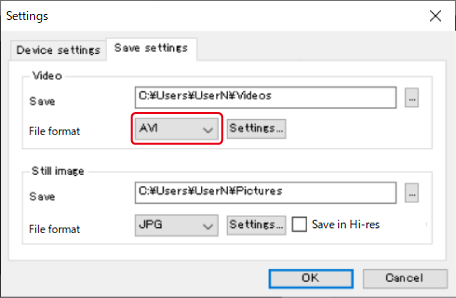
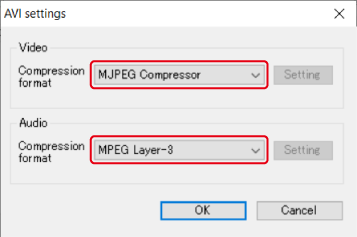
- Changing Webcam Settings
- Tools > Settings > Device settings > Video device settings
Change [Video Output] or [Video format].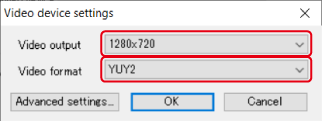
The settings in the image are an example. The settings that can be selected vary depending on the webcam model and computer environment used, and some combinations may cause errors.