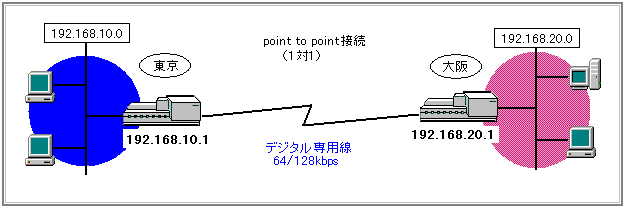
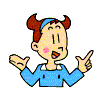 専用線でのpoint to point(1対1)接続
専用線でのpoint to point(1対1)接続
専用線を用いてViALOOP同士をpoint-to-point(1対1)の接続をします
WAN側にアドレスはふりません
本設定は簡単設定ユーティリティではできません。コマンドでの設定となります。
<構成図>
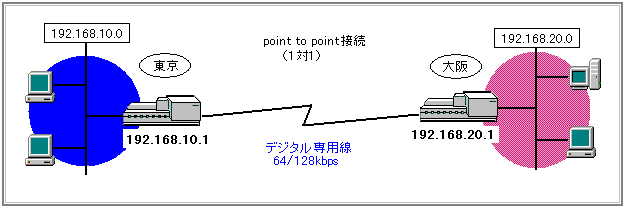
コマンドによる設定
東京ViALOOP
conf#wan hsd(128kbpsを利用する場合は、wan hsd 128 とする)
conf#interface lan addr=192.168.10.1,255.255.255.0
conf#interface hsd addr=192.168.10.1 remote=192.168.20.1
conf#ipripstatic delete all
conf#ipripstatic add dst=192.168.20.0,255.255.255.0 nexthop=192.168.20.1
conf#nat off
conf#dhcpserver off
conf#exit
configuration modified. save OK ? (y/n): y
please reset#reset
Do you want to continue (y/n)?: y
大阪ViALOOP
conf#wan hsd(128kbpsを利用する場合は、wan hsd 128 とする)
conf#interface lan addr=192.168.20.1,255.255.255.0
conf#interface hsd addr=192.168.20.1 remote=192.168.10.1
conf#ipripstatic delete all
conf#ipripstatic add dst=192.168.10.0,255.255.255.0 nexthop=192.168.10.1
conf#nat off
conf#dhcpserver off
conf#exit
configuration modified. save OK ? (y/n): y
please reset#reset
Do you want to continue (y/n)?: y