Register arbitrary keys
The register arbitrary key window will appear when “Arbitrary key” is selected.
- Select arbitrary keys from the left and right pulldown menus.
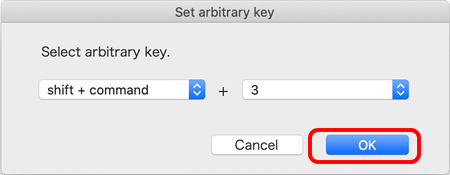
- Press the “OK” button.
- When assigning an “Arbitrary key” to “+ Tilt left” or “+ Tilt right”, you can input keys continuously while the wheel is tilted.
- Depending on the OS or application, some combinations may not be permitted.
- For “+ Tilt left” and “+ Tilt right”, the Shift key cannot be registered as an “Arbitrary key” by itself.
Shift+(another key) may be registered. (Shift+Shift cannot be registered.)
Click the “OK” button and reassign the keys.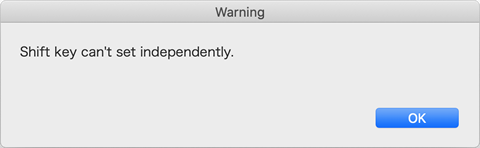
- When assigning an “Arbitrary key” to “+ Tilt left” or “+ Tilt right”, you can input keys continuously while the wheel is tilted.