Language
You can change the language this software is displayed in.
During installation, the system language is used.
- Click on “Language” from the utilities menu.

- Select the language to be used.
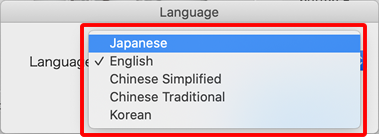
Languages are listed in the drop menu.
Please select the language to be used from the list. - Click on the “OK” button.
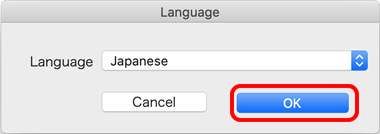
The display language will be changed.
- The display language will not be changed if you click on the “Cancel” button.
- The display language will not be changed if you click on the “Cancel” button.