Library file operation
Open file
Select the file and choose "Open" from the right-click menu.
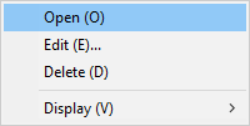
- Video files
- "Movies & TV" is launched, and the video will be played.
Depending on your computer's environment, another video software may start.
- Image files
- Viewer will start.
Depending on your computer's environment, another software may start.
File editing
Select the file and click the [Edit] button, or select [Edit] from the right-click menu.
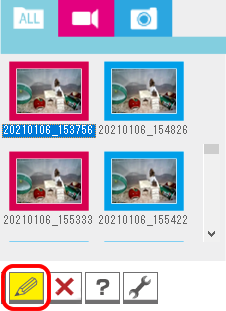
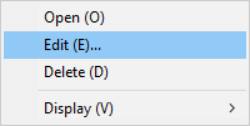
- Video files
- The [Simple video Edit]screen will appear.
- Image files
- This will launch the image editing software.
Depending on your computer's environment, another software may start.
Delete Files
Select the file and click the [Delete] button, or select [Delete] from the right-click menu.
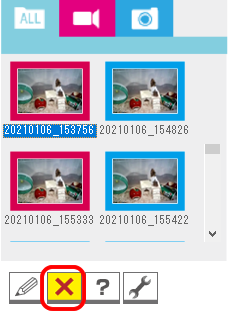
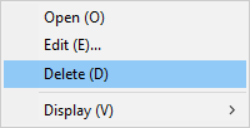
The following screen is displayed
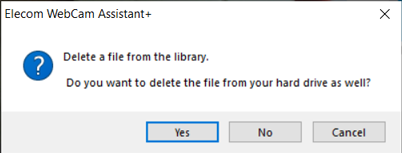
- Click "Yes" to move the file to the trash.
- Click "No" to delete the file from the library. The actual files on your hard disk will not be deleted.
- Click "Cancel" to cancel the deletion and return to the previous screen.