Write the settings
You can save current settings such as button function assignments into a file.
- Click on “Write the settings” from the utilities menu.

- Click on the “OK” button.
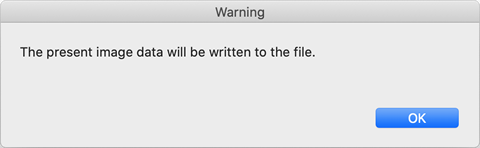
- Select a save location and name the file.
You can also assign tags, so that they can be organised easily.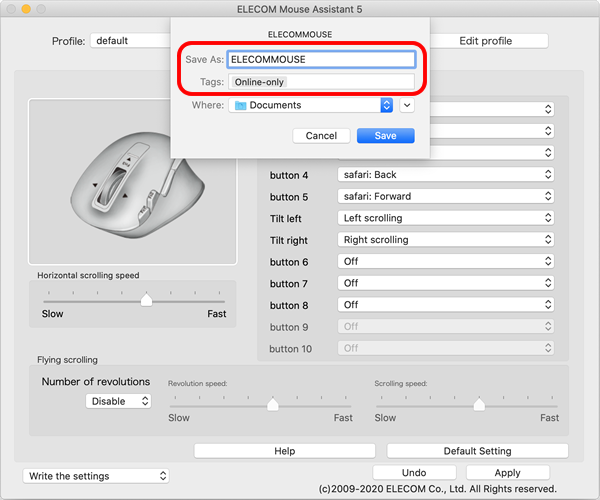
- Click on the “Save” button.
The file containing your settings will be saved in the location specified.
- The saved file can also be read on other computers (Macintosh, Windows®) with “ELECOM Mouse Assistant 5” installed.
However, between Macintosh and Windows®, “Arbitrary keys” settings are not loaded.
- The saved file can also be read on other computers (Macintosh, Windows®) with “ELECOM Mouse Assistant 5” installed.